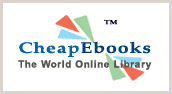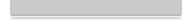
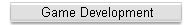
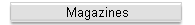
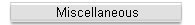
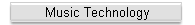
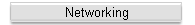
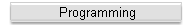
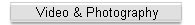
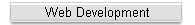
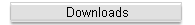
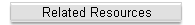
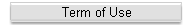
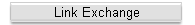
Copyright © 2005
Cheap Ebooks
All Rights Reserved
|
|
 |
By Brian
Smithers
ISBN: 1-59200-148-3
416 pages |
| |
| Ebook code |
: MT15 |
| List Price |
:
$15.99 |
| Our Low Price |
: $10.00 |
 |
|
|
 Description
Description
Get ready to make music that rocks as you harness to
power of SONAR 3. Cover each feature in easy-to-follow steps and build
on your newfound skills as you go. Even if you are a novice to the world
of music production software, the step-by-step instructions and clear
illustrations within ďSONAR 3 IgniteĒ allow you to compose, edit, and
arrange your music with confidence. Quickly master new techniques as you
learn how to set up new projects, record and edit MIDI and digital
audio, and utilize virtual instruments. Wrap things up as you explore
SONARís effects plug-ins and exciting new bus architecture and learn how
they can enable you to realize a great-sounding mix thatís ready for CD
or Web distribution.
 Features
Features
|
 |
Using a highly visual
format, the author includes hundreds of screenshots to lead readers
step-by-step through the fundamentals of making music with SONAR. |
|
 |
A systematic approach
in which each concept builds on the previous concepts to create a
solid foundation and instill confidence. |
|
 |
A friendly, relaxed
and engaging style free from jargon and technobabble. |
|
 |
The author discusses
the functions, screens, tools and processes which are most important
to beginners. |
 Table of Contents
Table of Contents
Part 1: Meet
SONAR
1. A Tour of the Studio
2. Working with Projects and Files
3. Playing and Listening to SONAR Songs
4. Working with Audio and MIDI Clips
5. Customizing SONARís Look and Feel
Part 2: Using Audio Loops
6. Importing and Using Audio Loops
7. Using Groove Clips
8. Creating and Editing Groove Clips
Part 3: Creating Your Own Audio
9. Recording Your Own Audio
10. Editing Audio
11. Managing Audio Tracks and Files
Part 4: Working with MIDI
12. Using the Virtual Sound Canvas-DXi
13. Editing MIDI
14. Recording MIDI Tracks
15. Cleaning Up Your MIDI Act
16. Mastering MIDIís Ins and Outs
Part 5: Effects and Mixing
17. Using MIDI Effects
18. Using Audio Effects
19. Mastering the Ins and Outs of Effects
20. Using the Console View
21. Capturing Your Mix for Disc and Web
Part 6: Hidden Magic
22. Working with Notes and Lyrics
23. Using Drum Maps and the Drum Grid
24. Playing Sonarís Other Virtual Synths
25. Grooving with Cyclone DXi
26. Getting More Efficient
Appendices
A: Setup and Troubleshooting
B: Understanding Audio and MIDI
C: Managing Your CPU Resources
 Author Bio
Author Bio
Brian Smithers
Brian Smithers is a classically-trained musician, conductor, and
composer who has been performing and teaching music for more than twenty
years. He has served as conductor of the world-famous Walt Disney World
Band and has contributed articles to "Keyboard Magazine," 'Music &
Computers," and "Electronic Musician." An accomplished recording
engineer, he founded a Web site that was for years the only sustained
Internet resource for lap-top based music production. As Course Director
of Audio Workstations and Advanced Audio Workstations at Full Sail Real
World Education, Mr. Smithers coordinatews and guides the curriculum of
one of the largest digital audio workstation lab environments in the
world. He alsoteaches music technology at Stetson University in DeLand,
Florida.
 
|
 |
 |
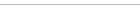
 Our Partners
Our Partners
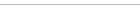
Music available at The Sharper Image 
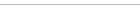
|
 |
|