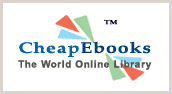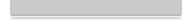
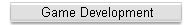
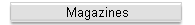
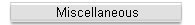
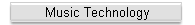
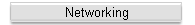
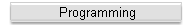
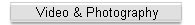
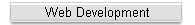
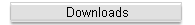
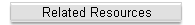
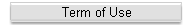
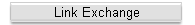
Copyright © 2005
Cheap Ebooks
All Rights Reserved
|
|
 |
By Chris
Hawkins
ISBN: 1-59200-146-7
304 pages |
| |
| Ebook code |
: MT03 |
| List Price |
:
$15.99 |
| Our Low Price |
: $10.00 |
 |
|
|
 Description
Description
If you’re ready to use your computer to record awesome music with Cubase
SX/SL 2, but aren’t sure where to begin, then "Cubase SX/SL 2 Ignite!"
is for you. Use this book as your one-stop guide to the many options and
features of Cubase SX/SL 2. Screen shots and step-by-step instructions
enable you to put your newfound skills to use immediately. Work your way
through a variety of hands-on exercises that will help you develop the
foundation, and the confidence, to take your knowledge of SX/SL 2 to the
next level. Examine some of the many ways you can improve your workflow
within Cubase SX/SL 2. You’ll be amazed at how easy it can be to master
the basics of this awesome application!
 Features
Features
|
 |
Learn from a Cubase forum moderator
who has a great deal of experience helping beginners get up and
running with this application |
|
 |
Easy-to-follow explanations of
features that would normally confuse readers |
|
 |
Contains many large screenshots with
numbered callouts explaining what is happening in the illustration |
|
 |
Material flows in a manner that acts
like building blocks for the readers, making sure they know enough
before moving on to the next step |
|
 |
Stays directly on topic, explaining
the fundamentals of Cubase quickly and helping the reader become
more productive immediately |
 Table of Contents
Table of Contents
Introduction
Part 1: Setup
1. Setup SX/SL for Your Machine
2. Creating a New Project
Part 2: Recording
3. Recording Audio
4. Recording MIDI
Part 3: Editing in Cubase
5. Arranging in the Project Window
6. Audio Editing—Sample Editor and Audio Part Editor
7. MIDI Editing
Part 4: Mixing
8. Getting to Know the Mixer
9. Applying EQ and Effects
10. Automation
11. Finalizing Your Mix
12. Additional Mixing Tips
Part 5: VST Instruments
13.Working with VST Instruments
Part 6: Improving Workflow
14. Customizing Cubase
Appendices
A: VST System Link
B: ReWire with SX/SL
C: Additional Track Types
D: Supported Plug-in Effects
E: Take Further Control of Your Project
F: Online Resources
 Author Bio
Author Bio
Chris Hawkins
Chris Hawkins is a graduate of Columbia Academy’s Recording Arts program
in Vancouver, Canada, and has been working in the computer music and
recording industry for more than 12 years as both an artist and
engineer. Chris lives with his family in Nagoya, Japan. Chris also works
with Steinberg Media Technologies, Germany, as an end-user support
member on Cubase.net, Steinberg’s official online site for Cubase users.
 
|
 |
 |
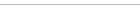
 Our Partners
Our Partners
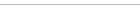
Music available at The Sharper Image 
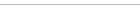
|
 |
|